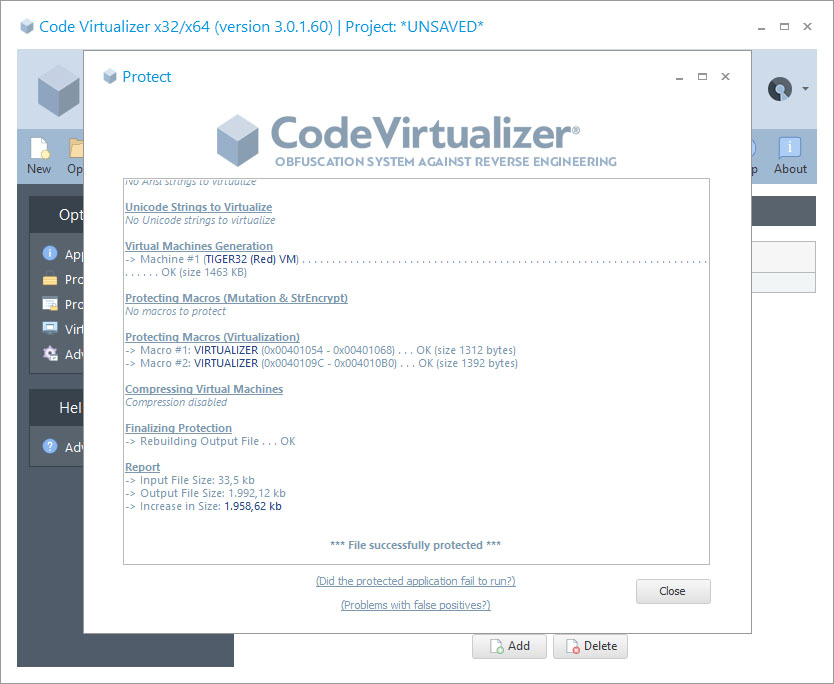
When all the protection options are set up and you want to protect your application, just press the Protect button in the toolbar menu and the above window will appear. To finally protect your sensitive code, press the Protect button and Code Virtualizer will generate a polymorphic Virtual Machine with specific opcodes to emulate the original code in your application.