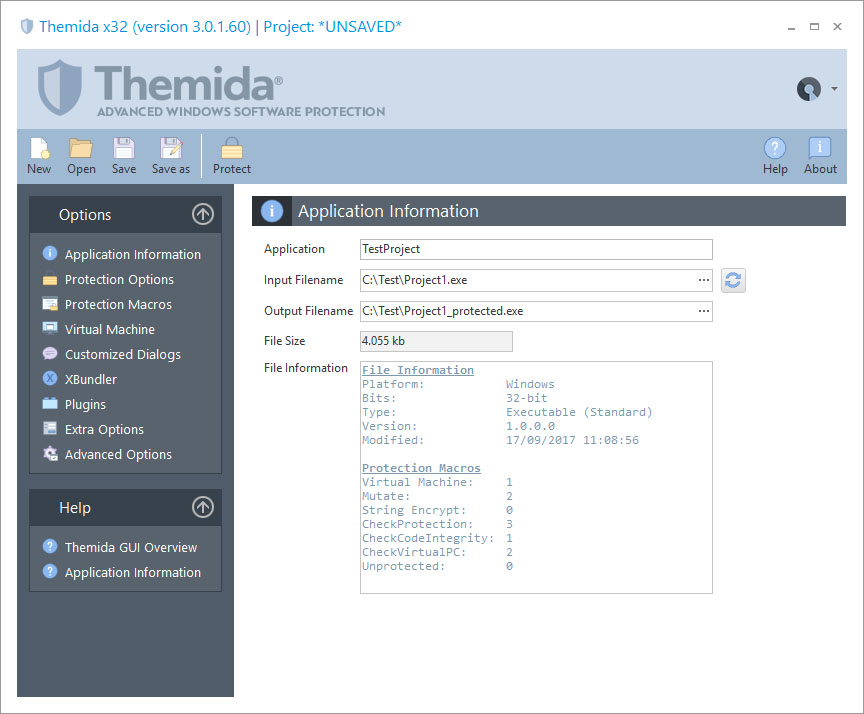
The first step to protecting an application is selecting the application that you want to protect by using Input Filename. After selecting the input file name you also need to set the output filename by using Output Filename.
The Application field is designed to keep track of your protected application in a project file. This field is not required to protect an application and is only used for a developer's special needs.
The File Size and File Information windows display information about the application that is going to be protected. The details include file size, type of file, the compiler used to generate the application and number of SecureEngine® macros detected.
Special Constants in Input/Output file names
Sometimes you might want to work with relative or not fixed paths in the Input and Output file names, so you can easily move your project files across different PCs or when working in a cooperative environment with several developers. You can use special defined constants as part of the file paths. This constants can be used in other places in the user interface that refers to a file path (like the XBundler files, Splash file, etc.). The current available constants are the following:
▪%INPUT_FILE_FOLDER%: Specifies the folder of the input file (the file to protect)
▪%OUTPUT_FILE_FOLDER%: Specifies the folder of the output file (the protected file)
▪%PROJECT_FOLDER%: Specifies the folder of the current project file
▪%THEMIDA_FOLDER%: Specifies the folder where Themida.exe (Themida64.exe) is located
▪%CURRENT_FOLDER%: Specifies the current folder from where Themida.exe has been launched
▪%environment_variable%: Specifies the folder defined in any environment variable. For example, if you want to get the path from the "temp" environment variable, you can write something like: %temp%\MyApplication.exe
An example of an input file to protect can be: %THEMIDA_FOLDER%\MyProjects\MyApplication.exe